It has been several years in which Microsoft has been adding new features to its Windows 10 operating system, and one of the most used services is OneDrive, the cloud storage application.
Although many people prefer to look for alternative applications to the native ones of Windows 10, the truth is that it has an advantage over them due to its excellent integration and compatibility. Here is how you can play your music from the cloud with Groove and OneDrive.
There is more to talk about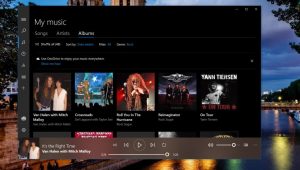 the advantages of storing your files, including your music, in the cloud. On the one hand, you will not have to worry about the storage space on your device, and on the other, it will no longer be necessary to download the file to use it. You can even stream your music from different devices without taking up space. Learn how to do it by following the simple steps below.
the advantages of storing your files, including your music, in the cloud. On the one hand, you will not have to worry about the storage space on your device, and on the other, it will no longer be necessary to download the file to use it. You can even stream your music from different devices without taking up space. Learn how to do it by following the simple steps below.
How do I play music from OneDrive stored with Groove?
Do you have your song folder in the cloud? Now you can play your music from the cloud using Groove on your devices synchronized to the same Microsoft account. Just open the application, which is available for PC, Android, and iOS, and in the “Songs” option, choose the “OneDrive” option in the filter. And ready! You can stream your music and create playlists from the cloud and your OneDrive storage.
Unfortunately, this option is available only to computers that still have Groove installed, as its support was discontinued in 2019. But don’t worry, you still have many other options to play your music stored in the cloud, and here we tell you about some.
Other Options for Playing Music from the Cloud
If you can no longer use Groove to stream your music stored on OneDrive, don’t think you no longer have output, there are other options you can use to accomplish the same task. There are even apps that are compatible with different cloud storage services.
to stream your music stored on OneDrive, don’t think you no longer have output, there are other options you can use to accomplish the same task. There are even apps that are compatible with different cloud storage services.
- Sonca: An application available in the Microsoft Store will allow you to listen to streaming music on your Windows 10 device. Not only will you be able to synchronize the music stored on OneDrive but also on Google Drive and Dropbox. It is very intuitive and easy to use.
- CloudBeats – A free app for Android and iOS that you can sync with your music stored on OneDrive in just a few steps.

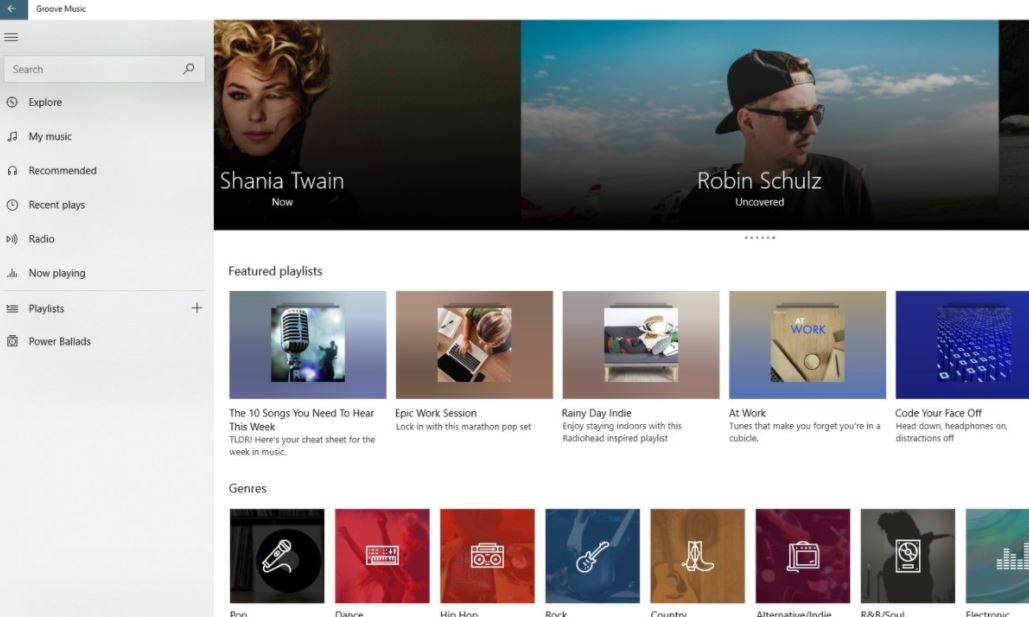

 One of the most notable impacts of technology on the music industry is music distribution. In the past, musicians promoted their music in music magazines and shows, but this has changed. We are in the digital era, where most things are done online.
One of the most notable impacts of technology on the music industry is music distribution. In the past, musicians promoted their music in music magazines and shows, but this has changed. We are in the digital era, where most things are done online. Apart from music distribution, technology has had a significant impact on the way music is produced. The process of making music has been simplified with technology. There are many apps and software that one can use to make music.
Apart from music distribution, technology has had a significant impact on the way music is produced. The process of making music has been simplified with technology. There are many apps and software that one can use to make music.